Pandas系列教程(一):创建和读写
在大多数数据分析项目中第一步往往是读取数据文件,在这个教程中,你将分别通过手动和读取数据文件来创建Series和DataFrame对象。
1 | import pandas as pd |
创建数据
在pandas中有两个核心的对象: DataFrame 和 Series
一个DataFrame是一张表格,每个元素有行和列来确定
举例如下:是一个简单的DataFrame
1 | pd.DataFrame({'Yes':[50, 21], 'No':[131, 2]}) |
| Yes | No | |
|---|---|---|
| 0 | 50 | 131 |
| 1 | 21 | 2 |
在上面这个例子中,元素"0,No"的值是131。
当然DataFrame元素的值不仅限于整数,举例来说,下面的DataFrame的元素是字符串。
1 | pd.DataFrame({'Bob':['I like it', 'It was awful'], 'Sue':['Pretty good', 'Bland']}) |
| Bob | Sue | |
|---|---|---|
| 0 | I like it | Pretty good |
| 1 | It was awful | Bland |
我们在使用pd.DataFrame来创建DataFrame对象。这个语法是最常见的。
你赋值时给的字典的key变成了DataFrame的列的索引,二行的索引默认是从0,1,2...开始
当你不想使用默认的行的索引的时候,你可以加上一个index:
1 | pd.DataFrame({'Bob':['I liked it', 'It was awful'], |
| Bob | Sue | |
|---|---|---|
| Product A | I liked it | Pretty good |
| Product B | It was awful | Bland |
一个Series,是数字的一个序列,可以看作是一个列表
1 | pd.Series([1,2,3,4,5]) |
0 1
1 2
2 3
3 4
4 5
dtype: int64值得注意的是,这样创建出来的序列是一列而不是一行!如果你想为他的列加上索引,你可以加上name字段,如果你想为行加上索引,你可以加上index字段
1 | pd.Series([30, 35, 40], index=['2015 Sales', '2016 Sales', '2017 Sales'], name='Product A') |
2015 Sales 30
2016 Sales 35
2017 Sales 40
Name: Product A, dtype: int64从文件中读取数据
通常情况下,我们很少会去手动创建数据,而是读取已经存在的数据
数据可以会以不同格式的文件存储,最常见的往往是CSV格式的文件
当你打开一个CSV文件时,往往是这样的:
csv
Product A,Product B,Product C,
30,21,9,
35,34,1,
41,11,11一个CSV文件是由逗号分隔的一张表格,CSV的全称是"comma-seperated values"
现在我们将读取一个文件中的数据并将其放入DataFrame中:
1 | wine_reviews = pd.read_csv("data/wine-reviews/winemag-data-130k-v2.csv") |
我们可以使用shape属性来获得DataFrame的大小
1 | wine_reviews.shape |
(129971, 14)我们的DataFrame有130000条记录,每条记录有14个不同的特征值,这几乎是2百万个数据
我们可以使用head命令来获取来获取前5行的数据
1 | wine_reviews.head() |
| Unnamed: 0 | country | description | designation | points | price | province | region_1 | region_2 | taster_name | taster_twitter_handle | title | variety | winery | |
|---|---|---|---|---|---|---|---|---|---|---|---|---|---|---|
| 0 | 0 | Italy | Aromas include tropical fruit, broom, brimston... | Vulkà Bianco | 87 | NaN | Sicily & Sardinia | Etna | NaN | Kerin O’Keefe | @kerinokeefe | Nicosia 2013 Vulkà Bianco (Etna) | White Blend | Nicosia |
| 1 | 1 | Portugal | This is ripe and fruity, a wine that is smooth... | Avidagos | 87 | 15.0 | Douro | NaN | NaN | Roger Voss | @vossroger | Quinta dos Avidagos 2011 Avidagos Red (Douro) | Portuguese Red | Quinta dos Avidagos |
| 2 | 2 | US | Tart and snappy, the flavors of lime flesh and... | NaN | 87 | 14.0 | Oregon | Willamette Valley | Willamette Valley | Paul Gregutt | @paulgwine | Rainstorm 2013 Pinot Gris (Willamette Valley) | Pinot Gris | Rainstorm |
| 3 | 3 | US | Pineapple rind, lemon pith and orange blossom ... | Reserve Late Harvest | 87 | 13.0 | Michigan | Lake Michigan Shore | NaN | Alexander Peartree | NaN | St. Julian 2013 Reserve Late Harvest Riesling ... | Riesling | St. Julian |
| 4 | 4 | US | Much like the regular bottling from 2012, this... | Vintner's Reserve Wild Child Block | 87 | 65.0 | Oregon | Willamette Valley | Willamette Valley | Paul Gregutt | @paulgwine | Sweet Cheeks 2012 Vintner's Reserve Wild Child... | Pinot Noir | Sweet Cheeks |
pandas的read_csv函数有30多个参数。举个例子,你可以看到上面的CSV文件有一列数据是自带的索引,而你恰好就想用这个索引,不用pandas再创建一个附加的索引,这时候,你只要指定一个index_col参数即可,pandas会将index_col那一列自动作为索引
1 | wine_reviews = pd.read_csv("data/wine-reviews/winemag-data-130k-v2.csv", index_col=0) |
| country | description | designation | points | price | province | region_1 | region_2 | taster_name | taster_twitter_handle | title | variety | winery | |
|---|---|---|---|---|---|---|---|---|---|---|---|---|---|
| 0 | Italy | Aromas include tropical fruit, broom, brimston... | Vulkà Bianco | 87 | NaN | Sicily & Sardinia | Etna | NaN | Kerin O’Keefe | @kerinokeefe | Nicosia 2013 Vulkà Bianco (Etna) | White Blend | Nicosia |
| 1 | Portugal | This is ripe and fruity, a wine that is smooth... | Avidagos | 87 | 15.0 | Douro | NaN | NaN | Roger Voss | @vossroger | Quinta dos Avidagos 2011 Avidagos Red (Douro) | Portuguese Red | Quinta dos Avidagos |
| 2 | US | Tart and snappy, the flavors of lime flesh and... | NaN | 87 | 14.0 | Oregon | Willamette Valley | Willamette Valley | Paul Gregutt | @paulgwine | Rainstorm 2013 Pinot Gris (Willamette Valley) | Pinot Gris | Rainstorm |
| 3 | US | Pineapple rind, lemon pith and orange blossom ... | Reserve Late Harvest | 87 | 13.0 | Michigan | Lake Michigan Shore | NaN | Alexander Peartree | NaN | St. Julian 2013 Reserve Late Harvest Riesling ... | Riesling | St. Julian |
| 4 | US | Much like the regular bottling from 2012, this... | Vintner's Reserve Wild Child Block | 87 | 65.0 | Oregon | Willamette Valley | Willamette Valley | Paul Gregutt | @paulgwine | Sweet Cheeks 2012 Vintner's Reserve Wild Child... | Pinot Noir | Sweet Cheeks |
现在让我们看一下你会遇到的另外一些数据格式,如Excel文件,后缀名是XLS或者XLTS,它本身就是由一张张表格组成的,所以当你读入Excel格式的数据时,你需要一个另外的参数:表格的名称,想下面这个例子:
使用excel打开是这样的 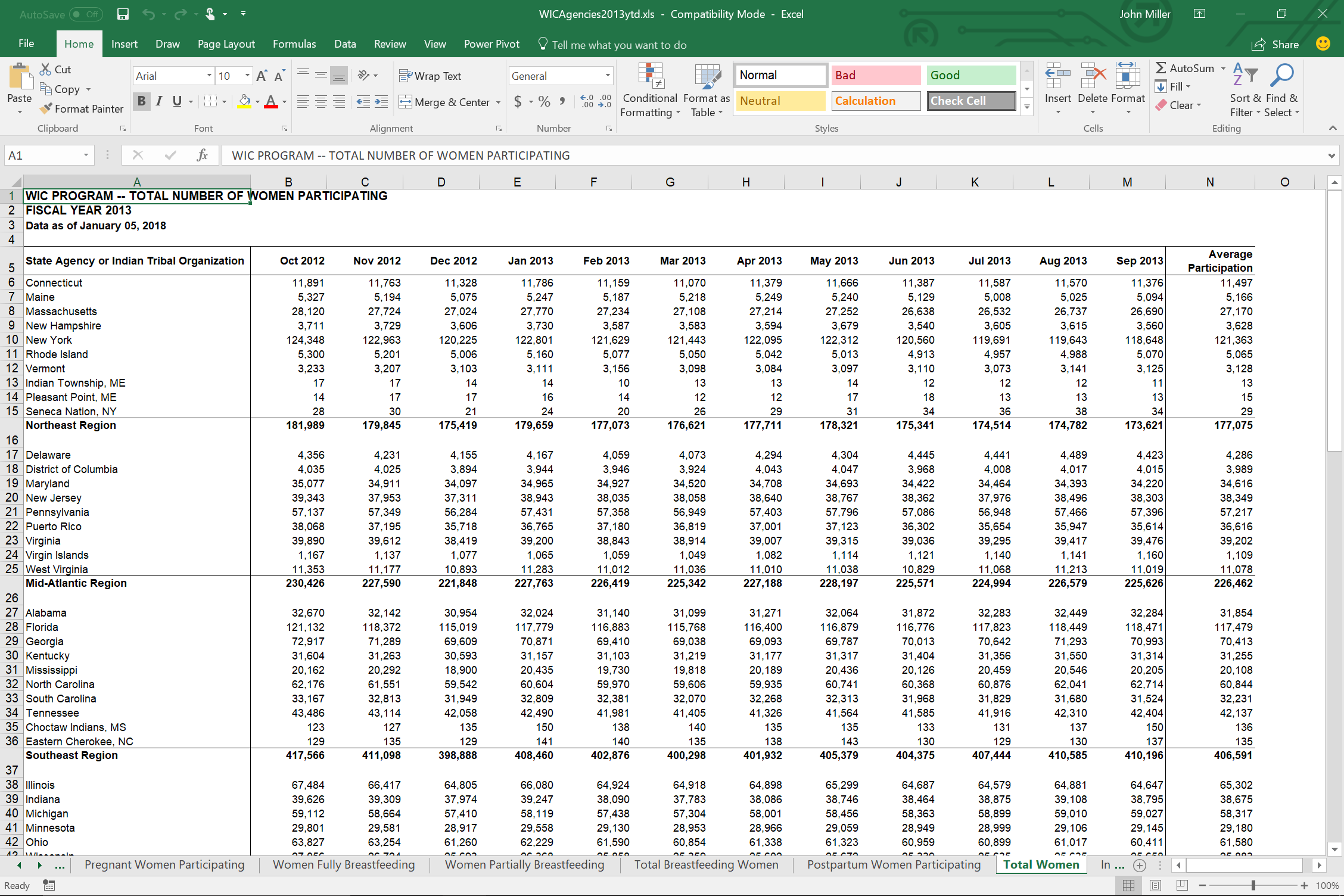
1 | wic = pd.read_excel("data/publicassistance/sub-est2016_all.xlsx", sheet_name='sub-est2016_all') |
| SUMLEV | STATE | COUNTY | PLACE | COUSUB | CONCIT | PRIMGEO_FLAG | FUNCSTAT | NAME | STNAME | CENSUS2010POP | ESTIMATESBASE2010 | POPESTIMATE2010 | POPESTIMATE2011 | POPESTIMATE2012 | POPESTIMATE2013 | POPESTIMATE2014 | POPESTIMATE2015 | POPESTIMATE2016 | |
|---|---|---|---|---|---|---|---|---|---|---|---|---|---|---|---|---|---|---|---|
| 0 | 40 | 1 | 0 | 0 | 0 | 0 | 0 | A | Alabama | Alabama | 4779736 | 4780131 | 4785492 | 4799918 | 4815960 | 4829479 | 4843214 | 4853875 | 4863300 |
| 1 | 162 | 1 | 0 | 124 | 0 | 0 | 0 | A | Abbeville city | Alabama | 2688 | 2688 | 2683 | 2685 | 2647 | 2631 | 2619 | 2616 | 2603 |
| 2 | 162 | 1 | 0 | 460 | 0 | 0 | 0 | A | Adamsville city | Alabama | 4522 | 4522 | 4517 | 4495 | 4472 | 4447 | 4428 | 4395 | 4360 |
| 3 | 162 | 1 | 0 | 484 | 0 | 0 | 0 | A | Addison town | Alabama | 758 | 756 | 754 | 753 | 748 | 748 | 747 | 740 | 738 |
| 4 | 162 | 1 | 0 | 676 | 0 | 0 | 0 | A | Akron town | Alabama | 356 | 356 | 355 | 345 | 345 | 342 | 337 | 337 | 334 |
Excel格式的文件往往是适合人类看的,而不是机器看的,而CSV文件是非常适合机器看的
现在,我们继续另外一种常见的格式:SQL 文件
SQL数据库是再web领域中最常见的用于存储的文件格式,可以使用python创建和数据库的链接,从而读取数据,我们已sqlite3为例
1 | import sqlite3 |
SQL 文件非常不同,你需要写SQL语句来对其进行操作,当然,pandas提供了完善的接口
1 | fires = pd.read_sql_query("SELECT * FROM fires", conn) |
这条命令的输出是:
1 | fires.head() |
写入数据到文件中
将数据写入到文件中往往比读取数据简单的多,因为pandas将所有过程都替你处理好了,
将数据写入CSV文件中:
1 | wine_reviews.head().to_csv("wine_reviews.csv") |
将数据写入excel的文件中
1 | wic.to_excel('wic.xlsx', sheet_name='Total Women') |
将数据写入sqlite文件中
1 | conn = sqlite3.connect("fires.sqlite") |
- 标题: Pandas系列教程(一):创建和读写
- 作者: Oliver xu
- 创建于 : 2018-11-25 22:21:14
- 更新于 : 2025-07-18 21:08:09
- 链接: https://blog.oliverxu.cn/2018/11/25/Pandas系列教程-一-:创建和读写/
- 版权声明: 本文章采用 CC BY-NC-SA 4.0 进行许可。